What about your word count?
BLOG SESSION
April 10th, 2018
Welcome back Writers, Authors, Novelists, Memoirists, Poets, and all creative writers who are currently working on Writing Projects this month ~ For all new Followers and all Visitors, be sure to Bookmark this Blog by clicking on your bookmark or star symbol at the top of your pageview. And be sure to sign up to "Follow by Email". If you sign up over in the far right-hand column under my eyeball with your email address, be sure to also click the "Submit" button once you have entered your email address in full. You will immediately receive each Blog Session as it is published.
Today's Session is about the word count of your novel and/or writing project for Camp NaNoWriMo this month. For those of you who already have a word counter ~ great! For those of you who are typing your Novel in Microsoft Word, you will find the word count by looking at the bottom of your document...
To View Your Word Count in Microsoft Word:
To see the word count in your document, look at the status bar at the bottom of the Word window. Word can insert the word count into your document and update that information as often as you want.
Microsoft Word counts the number of words in a document while you type. Word also counts pages, paragraphs, lines, and characters. (2010, 2007)
See the word count as you type. . .
Anytime you want to know the total number of words in your document, look at the status bar at the bottom of the Word window: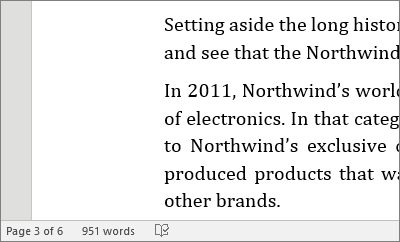
[As you can see from this example, this document is on page 3 of 6 and has a word count of 951 words. You can see this information in the bottom status bar.]
Count the number of pages, characters, paragraphs, and lines: To see the number of characters, lines, paragraphs, and other information, click the word count in the status bar to open the Word Count box.

To include non-body text in the word count, select the Include textboxes, footnotes and endnotes check box at the bottom of the Word Count box.
Count the number of words in a part of a document: To count the number of words in only part of your document, select the text you want to count, and then on the Review tab, click Word Count.
See the word count as you type
Anytime you want to know the total number of words in your Word document, look at the status bar at the bottom of the Word window.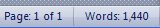
If you don't see the word count in the status bar, right-click the status bar, then and click Word Count.
Should you have any word count tips, apps to suggest or questions, please leave your tips, suggestions, comments, thoughts, and/questions in our "Comments Section" at the end of this Blog Session.
OUR NEXT BLOG SESSION:
What is your current word count?
Peace, Love & Light
By René Allen
©Copyright - René Allen - 2014-2018 - All Rights Reserved



No comments:
Post a Comment